Is Your Wide Format MFP a Ticking Time Bomb?
Well not really a ticking time bomb, however if you or own a Ricoh wide format printer/plotter then your hard drive maybe in trouble.
Discontinued Wide Format MFPs
The Ricoh wide format models are MP W2400, W3600 or MP W3601, MP W5100, MP W7140 then it’s time for replacement.
Ricoh, Lanier, Savin cross reference chart

All of the above wide format devices from Ricoh, Savin and Lanier have internal hard drives. Ricoh may no longer offer replacement drives. The worst part about hard drives is that they will fail given enough time. When hard drive fails you’ll no longer be able to print, copy or scan. I recently had a client where a hard drive drive failed and replacement could not be sourced. For businesses that rely on wide format print, and scan workflows. The failure of any one of all of these workflows can create a production boondoggle.
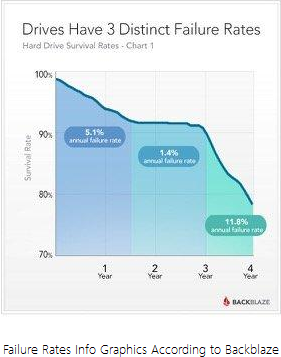
Why Do Hard Drives Fail
Hard drives can fail for a number of reasons
- Mechanical failure: A hard drive has moving parts that can wear out over time, leading to mechanical failure.
- Electrical failure: Electrical components within a hard drive can fail, causing the drive to stop functioning.
- Overheating: Hard drives are susceptible to overheating, which can cause damage to the internal components.
- Firmware issues: Bugs or corruption in the firmware of a hard drive can cause it to fail.
- Physical damage: Hard drives can be damaged by physical shocks, such as being dropped or bumped.
- Bad sectors: Over time, magnetic fields can start to degrade, leading to the formation of bad sectors on the hard drive.
In some cases, hard drive failures can be preventable by regularly backing up data, keeping the drive cool, and avoiding physical damage.
Ricoh, Savin and Lanier Wide Format Model Numbers
Ricoh MP W2400/W3600 (see cross reference chart) was launched in July of 2007, thus the hard drives in those devices can 12-16 years old. Many of these devices are now out of the field. Since these MFPs were very popular I’m still seeing these in the field from time to time.

Ricoh MP W3601, W5100, W7140 (see cross reference chart) was launched in March of 2011 and was discontinued in April of 2016. There are sill many of these left in the field and the age of the hard drives ranges from 7-12 years of age. It’s definitely time to give up the ghost and get a new wide format MFP.
Ricoh MP W6700, W7100, W8140 is also showing it’s age when you think about the life of the hard drives. Hard drive drives can still be ordered for the MP W6700s, W7100s and W8140s, however the since oldest devices are almost 7 years old. It may be time to think about replacement with something new.
Wide format MFPs in General
Most if not all office style dry toner based wide format devices have hard drives. The issue with old hard drives failing can affect all dry toner based wide format MFPs and printers. If you want fast print speed and fast scanning you’ll need to purchase an MFP that has a hard drive.
Thus it may be time to trade the old in for new. If you’re not sure, you should check with me and I can make recommendations.
Click here to view my Linkedin profile
Visit my daily blog site Print4Pay Hotel
Jersey Shore Surveyor Selects Pre-Owned Ricoh W3601SP
Four Slick Tricks with a Ricoh MP W6700SP Plotter
-=Good Selling=-
