Architect in New Jersey Adds Ricoh MP W7100
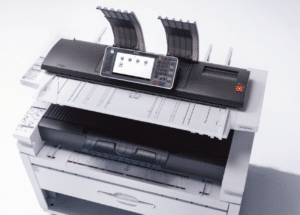
front view
It’s not often that you can place a Ricoh MP W7100 in the field. In most cases the Ricoh MP W6700SP is more popular because of the lower price point from the Ricoh MP W7100. It’s also about the print speed too. The W7100 will print at ten pages per minute. The Ricoh MP W6700 prints at 6.7 pages per minute.
Our existing client had an older Ricoh W2470 (owned) and the Ricoh W5140 (end of lease) in place. However, their volume has increased to about twenty thousand square feet a month. Initially our thoughts was to just upgrade the W5140 with the Ricoh MP W7100. In addition the new Ricoh MP W7100 does not support the older Plot Works print software tool only worked with the W5140.
Recommendation
Our recommendation was to add our new Ricoh Print/Copy/Tool software because it would help our client manage print jobs. In addition users can print and edit any file quickly and easily, even if they didn’t have the application that was used to create the file. Ricoh Print/Copy/Tool software will also work with their existing Ricoh MP W2470 printer.
Scan & Print
Another neat feature of Print/Copy/Tool is that our client was able to scan drawings and renderings on the Ricoh MP W7100 and then print on their networked color plotter. Thus, they were able to turn their color plotter into a color wide format copier without adding incurring additional costs.
Multiple File Formats
Our Print/Copy/Tool has the ability to collect print files from disparate applications and merge them into one print job for easy print management. This eliminates the need to invest in additional software applications. In addition files are placed in a job print queue where they can be batch printed to streamline their workflow.
What We Didn’t Expect
We expected our client was ready to move forward with trading in the Ricoh W2470 adding the Ricoh MP W7100 and keeping the W5140. Well, we were pleasantly surprised when our client decided to move forward with the MP W7100, keep the MP W5140 along with the Ricoh MP W2470. Ricoh Print/Copy/Tool pretty much made that happen because the software can drive all three Ricoh wide format devices.
Over the years (and I’ve got 38 of them under my belt), it’s more about the service and support that’s provided from an Authorized Dealer. Many will say, “yes, we sell wide format”, but only a few dealers can really support and service them once they are in the field. In one of our meetings the other day, we spoke about our eight technicians that are trained for wide format. In addition we have more than three hundred accounts in New Jersey. I’d say we’re doing something right!
Please feel free to reach out to me if you need help with determining which wide format device is best. Also please feel free to visit our main site Print4Pay Hotel.
-=Greetings from the Jersey Shore=-
